
Transitions Pro [GMS 2]
A downloadable Transitions Pro for Windows
Get this Transitions Pro and 7 more for $135.00 USD
Buy Now$14.99 $10.49 USD or more
On Sale!
30% Off
Features:
- 42 Transitions!
- 38 shader transitions;
- 4 sequence transitions;
- 1 GML transition;
- Every possible parameter is editable;
- Customize color, speed and amoung others;
- Retro transitions (dither 8x8 + 16x16) + HD transitions;
- Supports any screen resolution (pixel-art + HD, automatic or easily customizable) with aspect ratio;
- Supports split-screen/multi-view;
- Easy to create new transitions animations (unlimited);
- Modular, easy to use and understand (only 1 function to create the transition!);
- Useful for room transitions or/and screen transitions;
- Fast performance & optimized for Mobile;
- Includes views and cameras setup code (4 split-screen + 2 split-screen + normal view) + smooth movement;
- Transition can be drawn on: GUI, GUI Begin or GUI End (change via optional function parameter);
- Includes 5 useful extra functions:
- Script that translates room position to GUI and vice versa (supports zoom and angle);
- point_direction_radians() -> returns direction in 0 and 1;
- fps_average -> Average FPS Real value;
- choose_array() -> Pick random value from array;
- print() -> Multi-argument debug message;
- tween() -> Easy ease and tweening;
- Includes 2 examples with 4 test levels;
- Includes a sample RPG game with door system (player movement, animation, level positioning);
- Includes a split-screen room with everything ready (all created using GML);
- Transitions can be combined (e.g: Fade + Zoom);
- Set a custom shader in the sequence transition render with 1 line of code!;
- Single and Two-Pass (In and Out together) animation;
- Animation In and Out with only one animation (no duplicating sequences or shaders);
- Run a function at the end of the animation.
- No setup or room_init needed! Just import the asset folder on your project and use it!
- After transition created, you can pause the transition, change progress, speed and other properties if you want.
- Uses easing and tweening in the animation progress (with animation curves);
- Asynchronous mode;
- Use it everywhere, in realtime, even in the Step Event;
- Complete documentation for better understanding each thing!
- GML most-used programming style and very organized code
- Free updates after buying (read EULA).
Technical:
- Important: You must have views enabled (this assets has everything ready);
- 3D and 2D pipeline compatible;
- No issues with alpha blending!;
- Compatible with other image effects (like Post-Processing FX);
- No need to disable application_surface. It is possible to configure the transition to get a custom view surface however.
- Transition progress goes from 0 to 1;
- Two-pass transitions shaders freezes the screen, single-pass not;
- Uses GLSL ES (default);
- YYC, VM and x64 fully compatible!
- Works on all platforms *
- Tested on: Windows, OperaGX, HTML5 and Android (YYC/VM x86 and x64).
Disclaimer: "Super Mario" logo is not included. Name and logo belong to Nintendo. Used for demonstration purposes.
By purchasing, you agree that you may not resell or redistribute the source code in any way (ex: GitHub and Marketplace). The compiled product can be used commercially in any game or software. Use for any A.I. training is NOT allowed. This project was made entirely by a human.
How many hours do you spend programming a transition system? Don't waste your valuable time, get "Foxey Transitions Pro" with everything ready for a fair price!
| Status | Released |
| Category | Assets |
| Rating | Rated 5.0 out of 5 stars (5 total ratings) |
| Author | Foxy Of Jungle |
| Genre | Platformer, Role Playing |
| Made with | GameMaker |
| Tags | 2D, 8-Bit, dither, GameMaker, Pixel Art, Shaders, transition, transitions |
Purchase
Get this Transitions Pro and 7 more for $135.00 USD
Buy Now$14.99 $10.49 USD or more
On Sale!
30% Off
In order to download this Transitions Pro you must purchase it at or above the minimum price of $10.49 USD. You will get access to the following files:
FoxeyTransitions_v1.2.yyz 8.6 MB
FoxeyTransitions_v1.2.yymps 537 kB
Download demo
Development log
- Transitions Pro v1.2Dec 15, 2022
- Transitions Pro v1.1Mar 02, 2022
- Added .exe DEMOJan 27, 2022
- Added external .yymps packageDec 21, 2021
- Transitions Pro v1.0 Launched!Dec 17, 2021
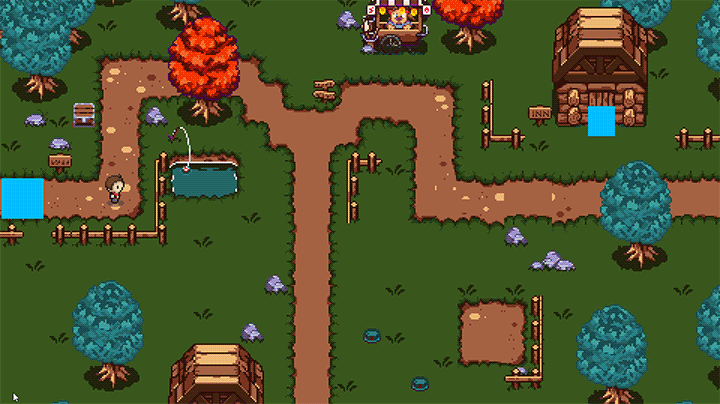
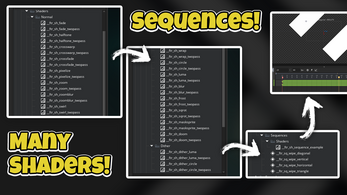

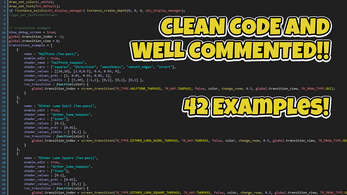


![if keyboard_check_pressed(vk_space) {
var _pos = room_to_gui_convert_ext(obj_player.x, obj_player.y, view_camera[0], 0, gui_w, gui_h, true);
screen_transition_modify("circle", ["center"], [[_pos.x, _pos.y]]);
global.transition_index = screen_transition(TR_TYPE.CIRCLE, TR_WAY.IN, false, c_black, change_room);
} Pixel art game scene with a character crossing a bridge near a river, trees, houses, and a market cart. Code editor below.](https://img.itch.zone/aW1hZ2UvMTMxODgxMS83NjkyNDgzLmdpZg==/347x500/ozTDna.gif)



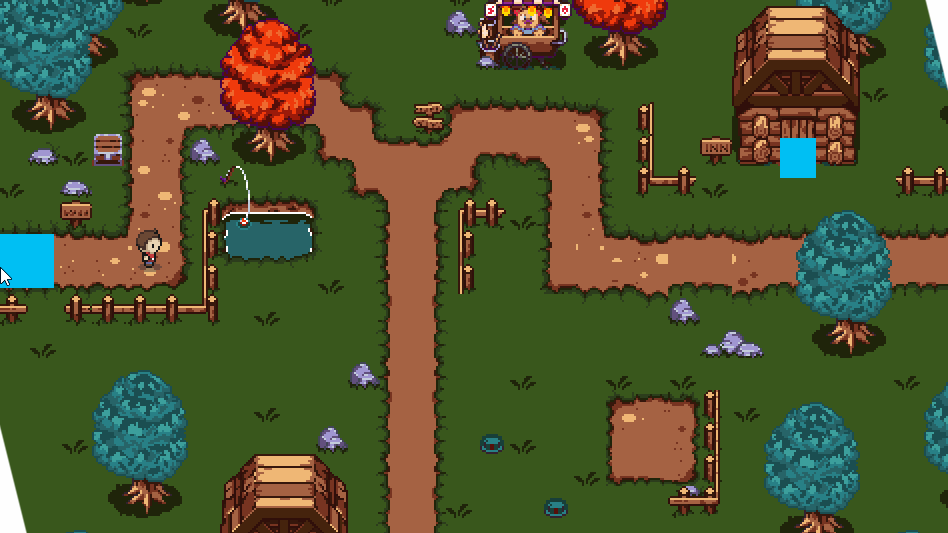
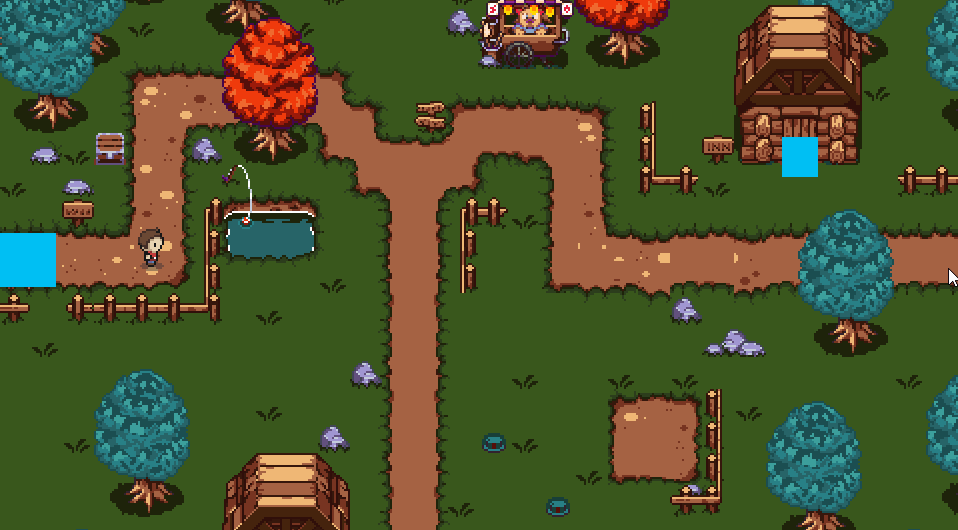
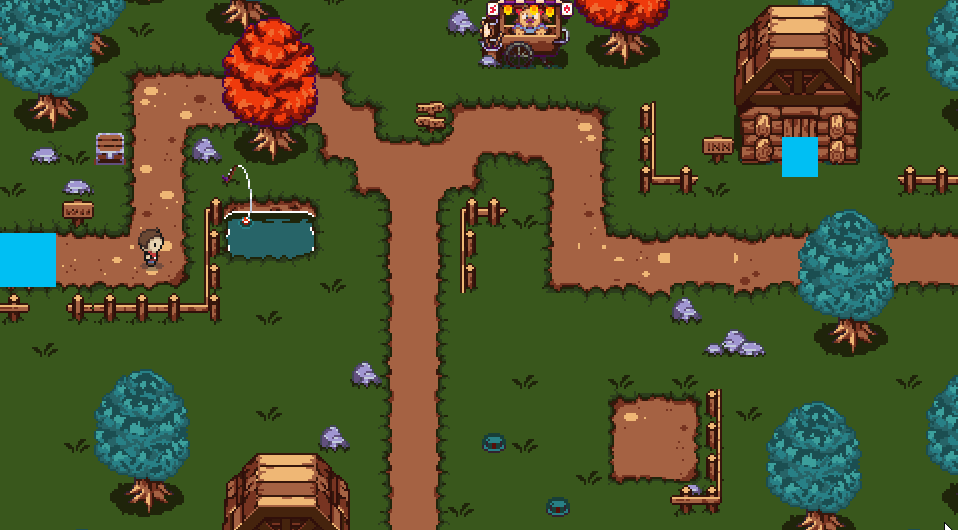
Comments
Log in with itch.io to leave a comment.
Hello Linzi, sorry to hear that, but the file "Manual - Foxey Transitions Pro.pdf" is not enough? if you need help, send me a message on Discord. Cheers
Helloo! Your tools are simply stunning I bought everything from you, with this tool can I have a transition like Animal Crossing New Horizons? I mean a circle wipe transition?
hi
Can I use this with the unity engine?
Hello GouHong,
It's for GameMaker engine only.
Hey in the documentation it says to use this with PPFX you need to use this function:
"screen_transition_set_render_surface(ppfx_get_render_surface(ppfx_id));"
However I had to use
"screen_transition_set_render_surface(ppfx_id.GetRenderSurface());"
I'm sure this is just because PPFX was updated, thanks for the great assets.
Hello!, Yes, you are correct, there has been this change in Post-Processing FX, so I need to update the manual to reflect the changes.
Thanks a lot! :D